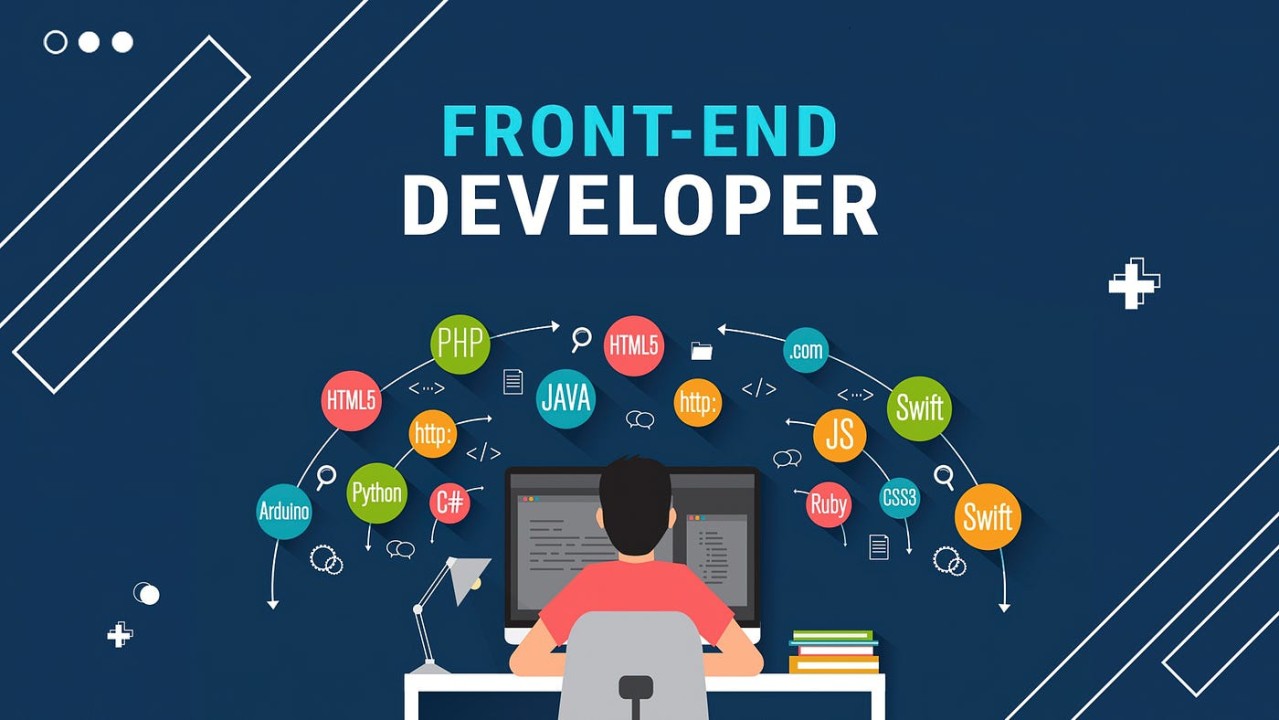UI/UX Essentials: Beginner Course
UI (User Interface) and UX (User Experience) design are two closely related, yet distinct, aspects of digital design. UI focuses on the visual appearance and interactivity of a product, while UX encompasses the overall user's journey and experience with it.
To introduce learners to the fundamentals of User Interface (UI) and User Experience (UX) design, equipping them with the principles, tools, and techniques to design intuitive, user-centered digital products.
* Design Tools: Figma (preferred) / Adobe XD / Sketch
* Prototyping Tools: Figma (with interactive components)
* User Testing: Maze / Useberry
* Collaboration: Miro, Notion, Google Docs

Duration: 24 Hours (5 weeks, Mon-Fri) (6 weeks, Sat,Sun)
1 Hour Training with Q&A, Practical
INR 13,999/-
Enroll Now
Course Outline - 5 Modules
> UX Design Process
> Key roles in a product team
* (UX Designer, UI Designer, Product Manager, Developer) > Information architecture & sitemaps
> Layout, spacing, grids
> Design systems and style guides
> UI kits and reusable components
> Hands-on with Figma: Drawing screens
> Linking screens into clickable prototypes
> Mobile-first and responsive design principles
> A11y (accessibility) best practices
> Testing for usability: heuristics and user testing tools
> Conduct user research and create personas, journeys, and flows
> Design clean, usable interfaces with a consistent visual language
> Build and present a prototype using Figma
Be prepared for entry-level roles in product design or UX internships
Popular Courses
UI/UX Design
Introduces the fundamentals of User Interface (UI) and User Experience (UX) design, equipping learners with the creative and technical skills needed to design intuitive, user-centered digital products. Ideal for beginners looking to break into UI/UX design or enhance their digital design skill set.
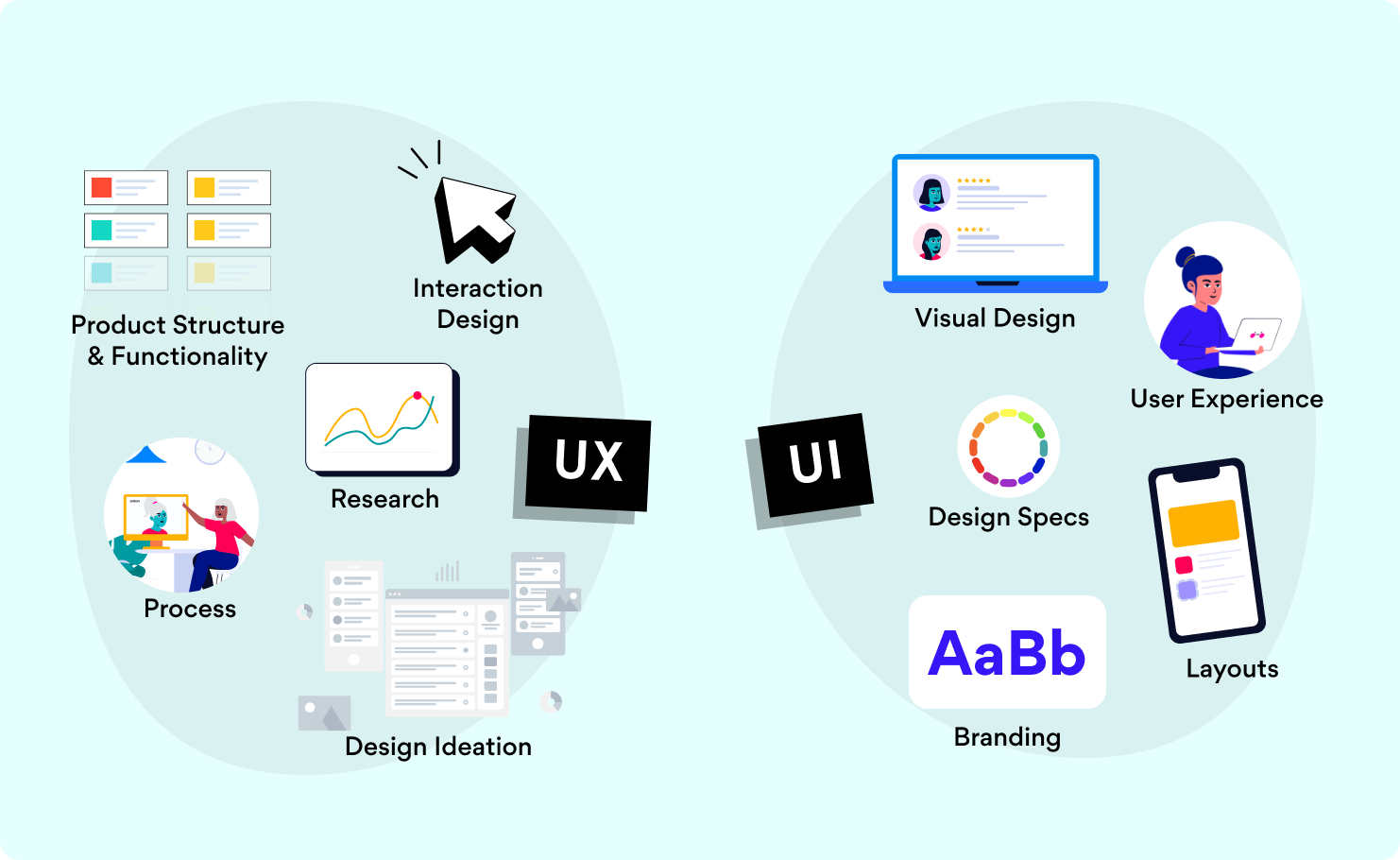
Power BI
Course objective is to learn how to transform raw data into meaningful insights using Power BI, Microsoft’s powerful business intelligence and data visualization tool. This course covers everything from data import and cleaning to interactive dashboards and DAX formulas.
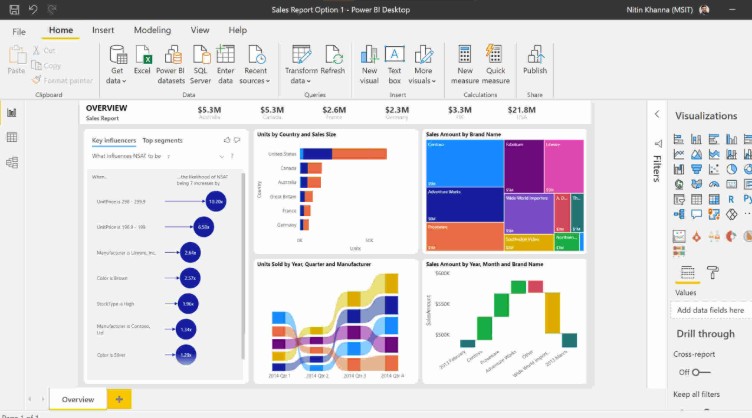
MS Office & Sharepoint
Training course includes PowerPoint presentation software by Microsoft used to create slideshows combining text, images, charts, videos, and animations—commonly used for business, education, and personal presentations.
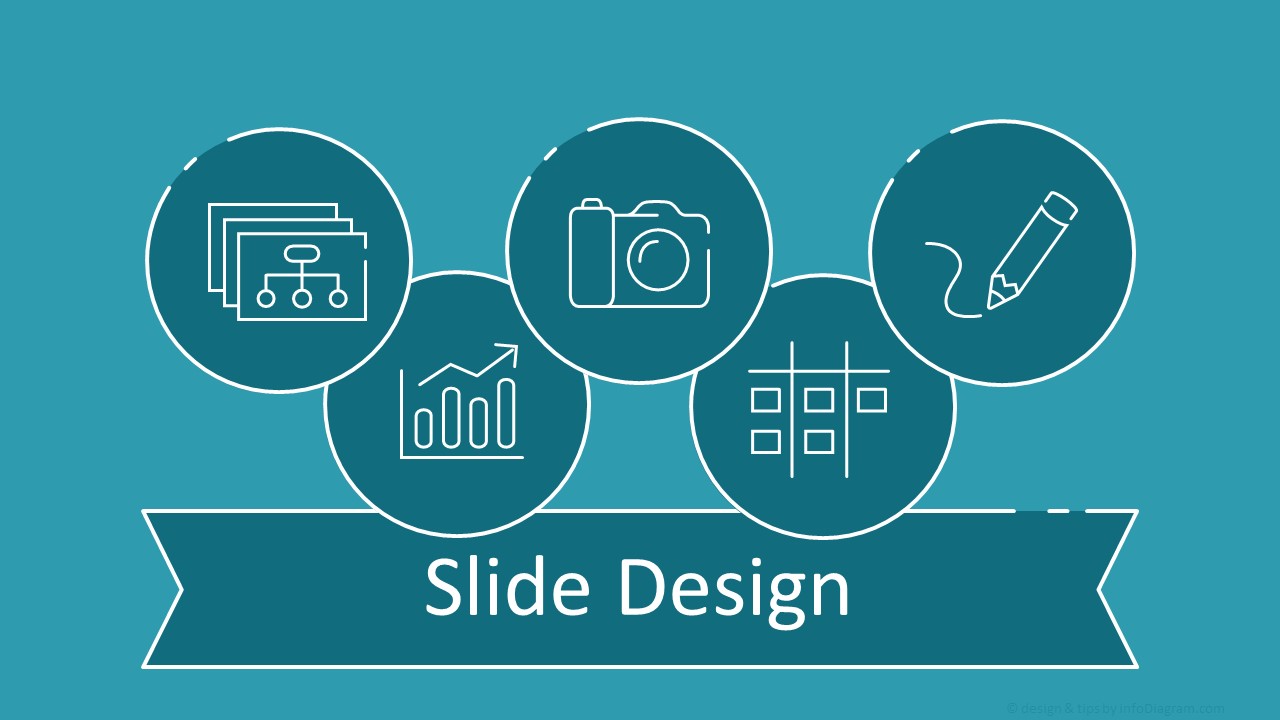
Front-End Development
Equip learners with in-demand skills in front-end web technologies, enabling them to build responsive, interactive, and visually engaging websites and applications using HTML, CSS, JavaScript, and modern front-end frameworks.