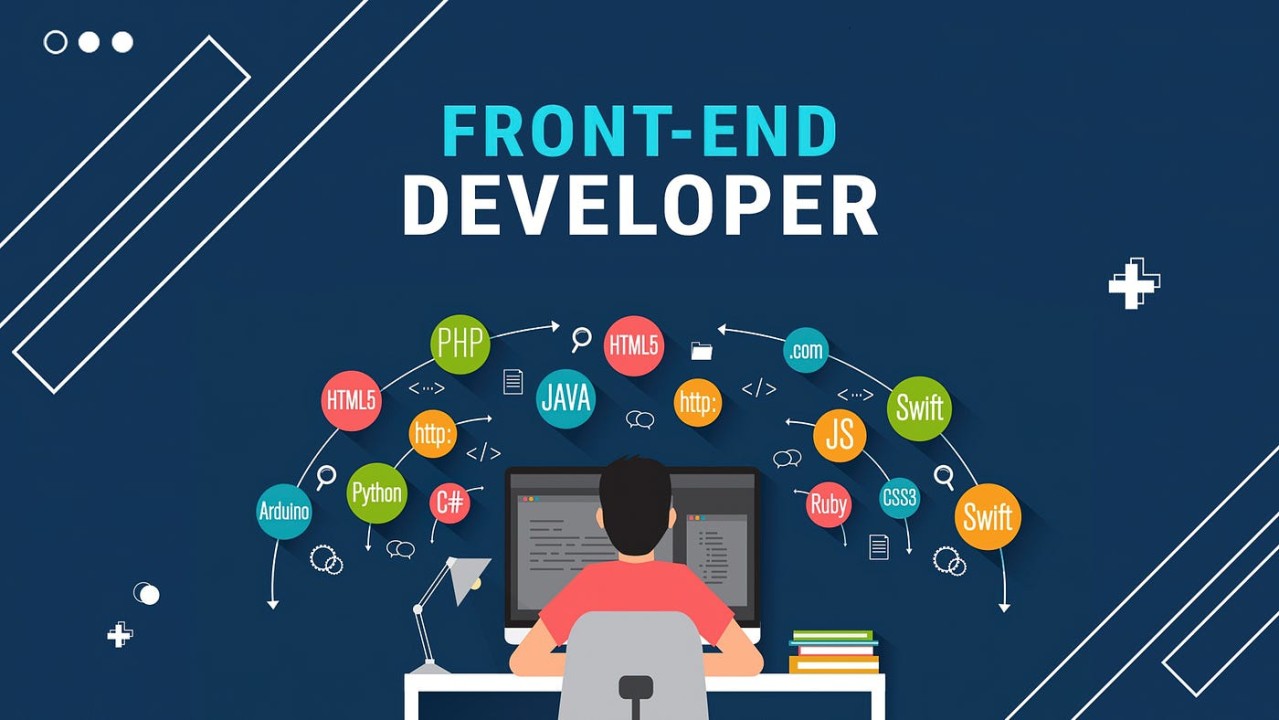Web Development with Visual Studio Code
VS Code is a most popular and powerful code editors used in web development, a open-source code editor developed by Microsoft, designed for building and debugging modern web and cloud applications. It supports syntax highlighting, code completion, debugging, Git integration, extensions, and more.
Learn how to install, configure, and effectively use Visual Studio Code as a professional development environment for front-end and full-stack web development.
* Download and Install VS Code
* Install Extensions to install Live Server, Prettier
* Code Workflow (HTML + CSS + js)
* Git, Debugging, and Workspaces

Duration: 10 Hours (2 weeks, Mon-Fri) (4 weeks, Sat,Sun)
1 Hour Training with Q&A, Practical
INR 10,999/-
Enroll Now
Course Outline - 5 Modules
> Installing VS Code on Windows, macOS, or Linux
> Creating your first project folder
> Editing HTML, CSS, and JS files
> File management and search
> Emmet abbreviations for fast HTML/CSS
> Settings and customization (themes, fonts, icons)
> Keyboard shortcuts and personalization.
> Debugging JavaScript inside VS Code
> Creating and managing Workspaces
> VS Code with Live Share (collaborative coding)
> Create and manage modern development environments
> Increase coding speed and efficiency using extensions
> Use Git and GitHub without leaving the editor
Popular Courses
UI/UX Design
Introduces the fundamentals of User Interface (UI) and User Experience (UX) design, equipping learners with the creative and technical skills needed to design intuitive, user-centered digital products. Ideal for beginners looking to break into UI/UX design or enhance their digital design skill set.
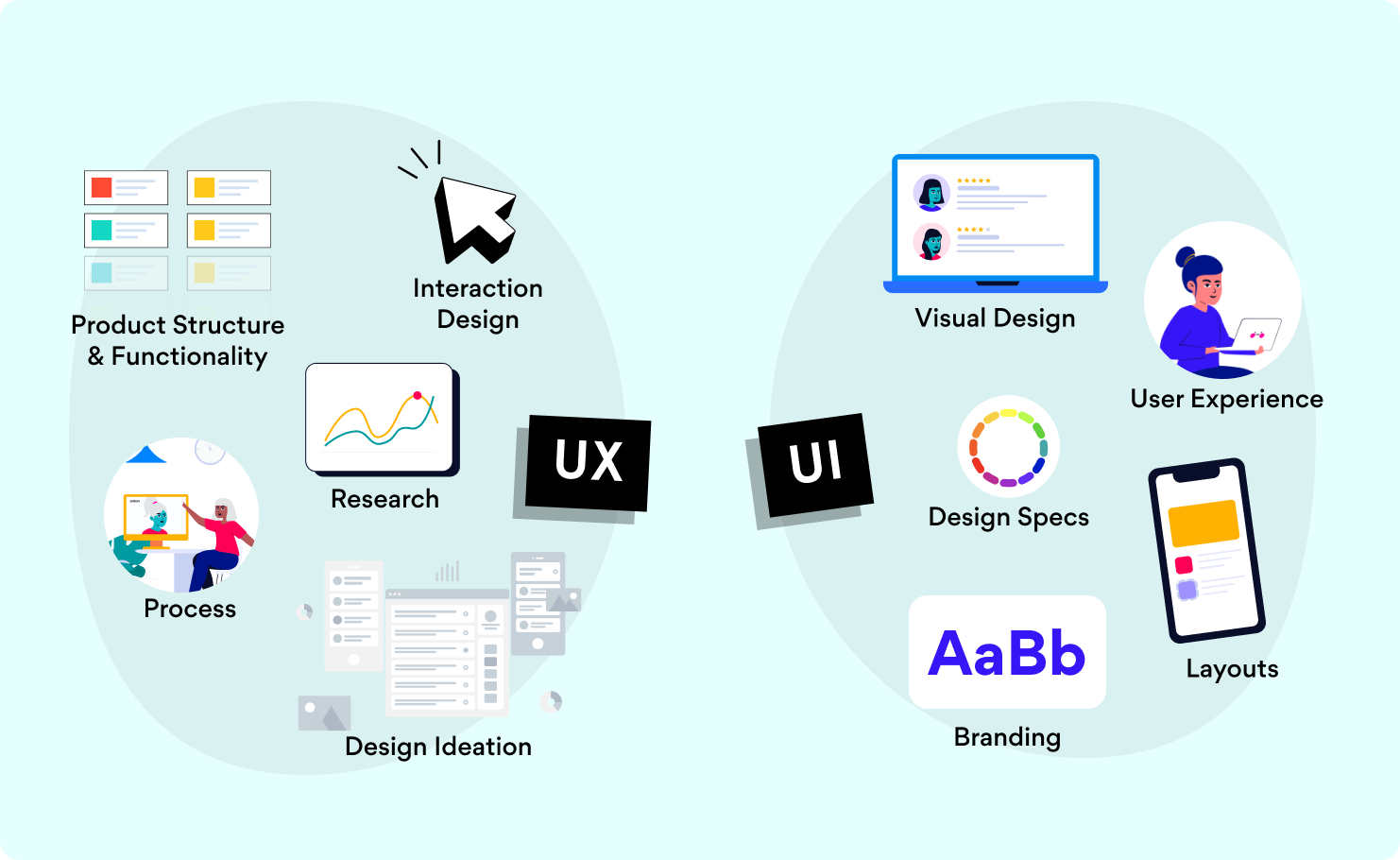
Power BI
Course objective is to learn how to transform raw data into meaningful insights using Power BI, Microsoft’s powerful business intelligence and data visualization tool. This course covers everything from data import and cleaning to interactive dashboards and DAX formulas.
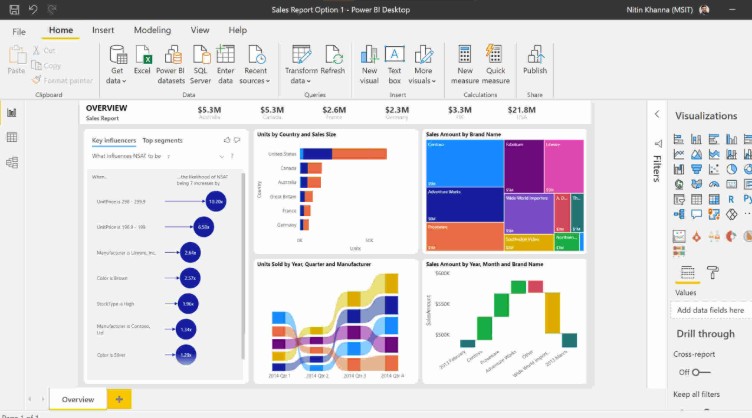
MS Office & Sharepoint
Training course includes PowerPoint presentation software by Microsoft used to create slideshows combining text, images, charts, videos, and animations—commonly used for business, education, and personal presentations.
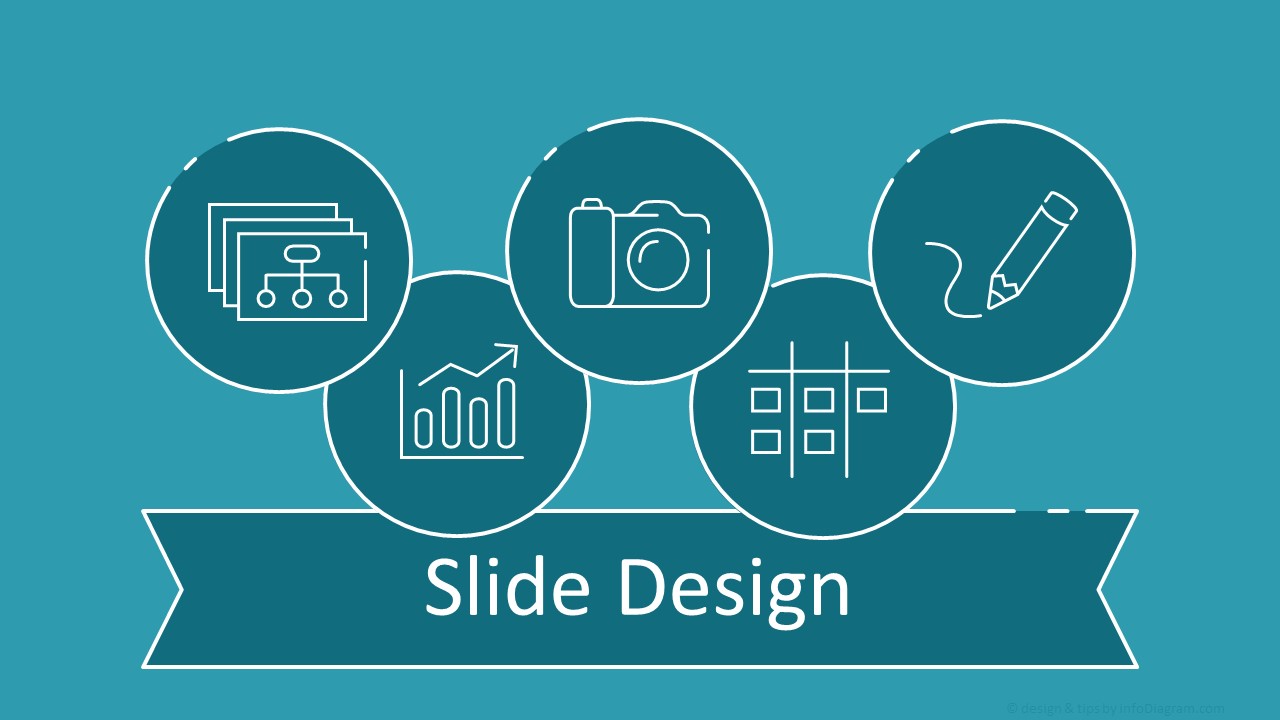
Front-End Development
Equip learners with in-demand skills in front-end web technologies, enabling them to build responsive, interactive, and visually engaging websites and applications using HTML, CSS, JavaScript, and modern front-end frameworks.